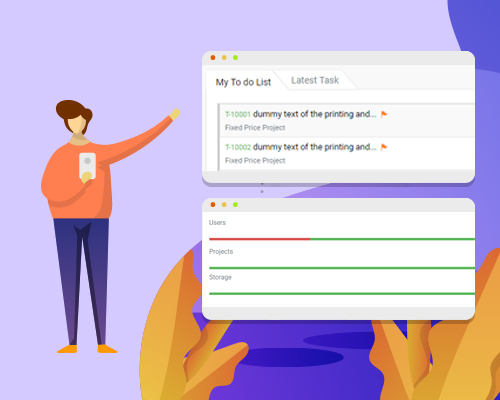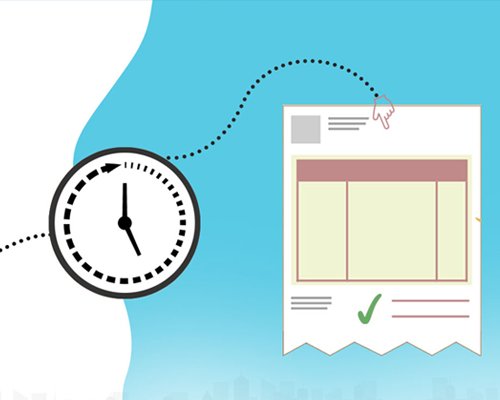Have you ever been through the tedious process of manually importing tasks for projects one at a time?
The manual process of updating data hinders progress and increases the scope for error in any business.
Any project has multiple tasks and the best way to manage it would be to import it to a project management tool that ensures errorless uploading.
Task2Bill enables you to imports tasks from your system with ease in a quick and reliable manner. It allows you to map data, which has custom fields for each and every entry.
2 quick steps and you are done:
- Clients can upload an Excel or CSV file with their tasks in one go through the ‘import task’ option.
- All you need to do is to Click import CSV to start uploading the files.
These steps have been developed in the most simplified manner for the comfort of the user.
Additional advantages:
To rectify any issues during the process of importing, you get the option to reimport the task list. Hence you can analyse tasks, make rectifications and proceed with projects simultaneously.
While importing a file you can select either an existing list of tasks or create a new list which enables all the tasks to get imported in it.
TASK2BILL allows you to add and edit tasks according to your preference and import it accordingly. It also enables you to export your data from another project management tool and import it into this system.
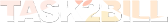



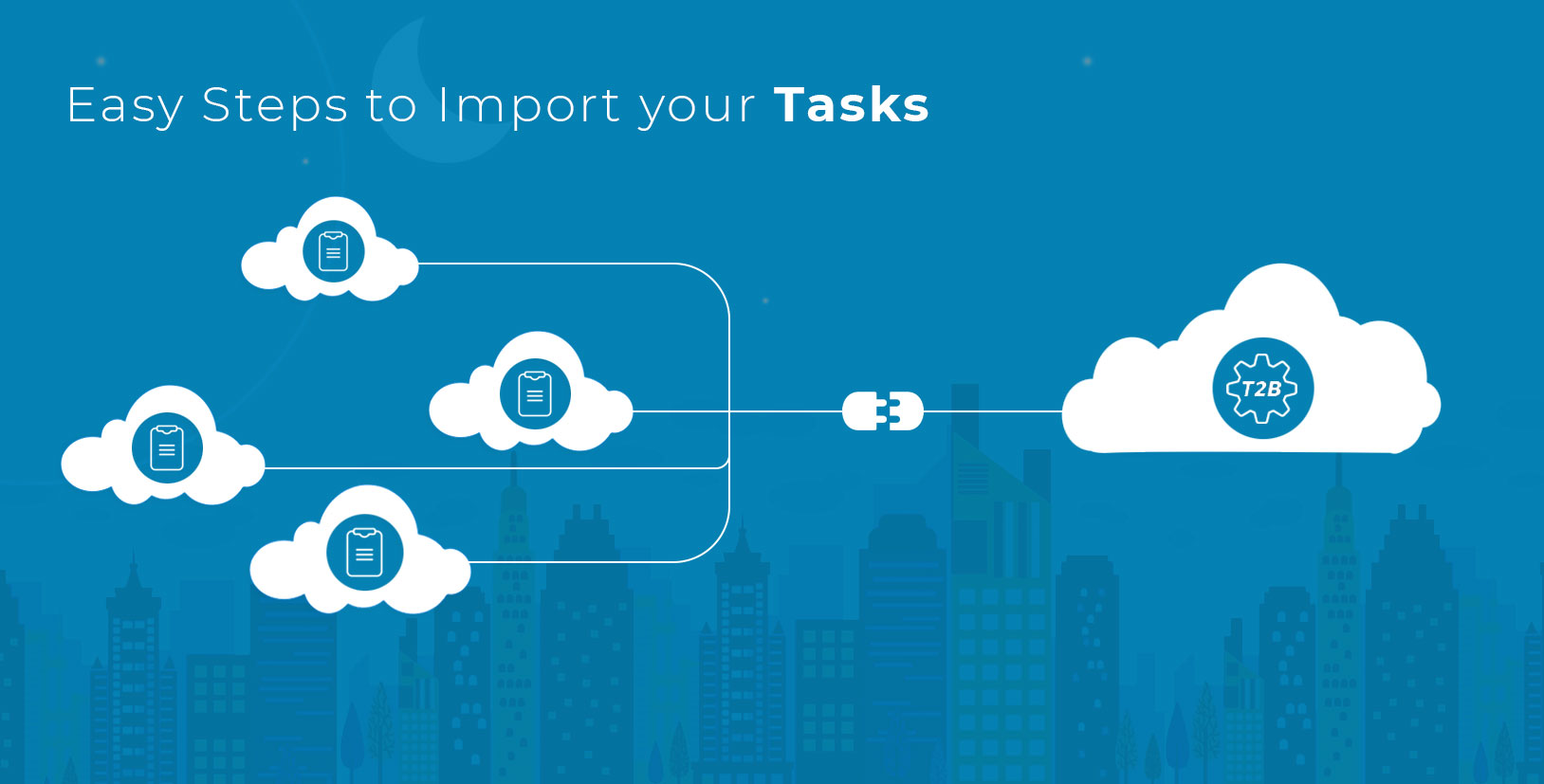
 0
0